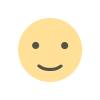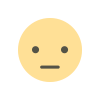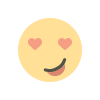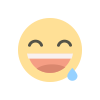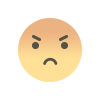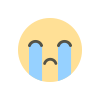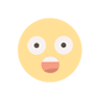SaaS vs. On-Premises Software: Which Is Right for Your Business?
Compare the benefits and drawbacks of Software-as-a-Service (SaaS) and on-premises solutions to help businesses make informed decisions.

SaaS vs. On-Premises Software: Which Is Right for Your Business?
The choice between Software-as-a-Service (SaaS) and on-premises software is a critical decision for businesses, impacting costs, scalability, security, and overall operations. As organizations navigate digital transformation, understanding the differences, benefits, and limitations of these models is essential to selecting the best solution for their needs.
This blog explores SaaS and on-premises software in detail, comparing their key features, advantages, and use cases to help businesses make an informed decision.
What Is SaaS?
SaaS, or Software-as-a-Service, is a cloud-based software delivery model where applications are hosted and maintained by a third-party provider. Users access the software via a web browser, typically on a subscription basis.
Examples of SaaS:
-
Microsoft 365
-
Salesforce
-
Slack
-
Zoom
Key Features of SaaS:
-
Hosted on cloud infrastructure.
-
Accessible from any device with an internet connection.
-
Regular updates and maintenance handled by the provider.
-
Subscription-based pricing.
What Is On-Premises Software?
On-premises software is installed and operated on a company’s local servers and infrastructure. The organization is responsible for software management, including updates, maintenance, and security.
Examples of On-Premises Software:
-
Microsoft Office (traditional version)
-
Oracle Database
-
SAP ERP (on-premises version)
Key Features of On-Premises Software:
-
Installed on local hardware.
-
Full control over software and data.
-
One-time license purchase with optional maintenance fees.
-
Requires internal IT resources for support.
Key Differences Between SaaS and On-Premises Software
| Aspect | SaaS | On-Premises |
|---|---|---|
| Deployment | Cloud-based | Local servers |
| Cost Model | Subscription-based | Upfront licensing cost |
| Accessibility | Anywhere with internet access | Limited to local network or VPN |
| Maintenance | Managed by provider | Managed by internal IT team |
| Scalability | Easily scalable | Requires additional hardware investment |
| Security | Provider-managed | Organization-managed |
| Customization | Limited | Extensive |
| Updates | Automatic | Manual |
Advantages of SaaS
-
Cost-Effectiveness
-
Lower upfront costs and predictable monthly or annual expenses.
-
No need to invest in hardware or extensive IT infrastructure.
-
-
Ease of Deployment
-
Quick implementation without the need for physical installation.
-
-
Scalability
-
Easily add or reduce user licenses based on demand.
-
-
Automatic Updates
-
Providers handle updates and maintenance, ensuring access to the latest features.
-
-
Accessibility and Flexibility
-
Accessible from any device with internet connectivity, enabling remote work and collaboration.
-
-
Integration with Cloud Ecosystem
-
Seamlessly integrates with other cloud-based tools and services.
-
Advantages of On-Premises Software
-
Data Control
-
Full control over sensitive data, ideal for industries with strict compliance requirements.
-
-
Customization
-
Highly customizable to meet specific business needs.
-
-
Performance and Speed
-
Operates on local servers, reducing latency and dependence on internet speed.
-
-
Long-Term Cost Savings
-
No recurring subscription fees; potentially lower costs over time.
-
-
Security
-
Enhanced security for businesses that prefer to manage their own safeguards.
-
Disadvantages of SaaS
-
Limited Customization
-
May not fully cater to unique business requirements.
-
-
Dependency on Internet
-
Requires a stable internet connection for uninterrupted access.
-
-
Potential Security Concerns
-
Data stored in the cloud could be vulnerable to breaches if the provider lacks robust security measures.
-
-
Recurring Costs
-
Subscription fees can add up over time, especially for large teams.
-
Disadvantages of On-Premises Software
-
High Upfront Costs
-
Requires significant investment in hardware, licenses, and IT resources.
-
-
Maintenance Responsibility
-
IT team must handle updates, security patches, and troubleshooting.
-
-
Scalability Challenges
-
Expanding infrastructure requires additional hardware and time.
-
-
Limited Accessibility
-
Remote access is often restricted to VPNs or private networks.
-
Factors to Consider When Choosing Between SaaS and On-Premises Software
-
Budget
-
Consider both upfront and long-term costs.
-
-
Data Sensitivity
-
Evaluate compliance requirements and data security needs.
-
-
IT Resources
-
Assess the availability and expertise of your internal IT team.
-
-
Scalability Needs
-
Determine how quickly your software needs might grow.
-
-
Customization Requirements
-
Decide if your business needs highly tailored solutions.
-
-
Accessibility Requirements
-
Consider the importance of remote access and collaboration.
-
Use Cases for SaaS
-
Small and Medium Businesses (SMBs)
-
Cost-effective and easy-to-deploy solutions for limited IT resources.
-
-
Startups
-
Rapid scalability and flexibility for growing businesses.
-
-
Remote Workforces
-
Accessible tools for distributed teams.
-
-
E-Commerce
-
Cloud-based platforms for managing inventory, sales, and customer data.
-
Use Cases for On-Premises Software
-
Financial Institutions
-
High-security environments with stringent data control requirements.
-
-
Healthcare Organizations
-
Customizable solutions to meet specific compliance standards like HIPAA.
-
-
Manufacturing
-
Localized systems for managing complex workflows and machinery.
-
-
Government Agencies
-
Strict data control and security mandates.
-
Hybrid Solutions: The Best of Both Worlds
Many organizations adopt a hybrid approach, combining SaaS and on-premises solutions to leverage the benefits of both models. For example:
-
Using SaaS for collaboration tools like Microsoft Teams.
-
Maintaining on-premises software for sensitive data management.
Conclusion
Choosing between SaaS and on-premises software depends on your organization’s specific needs, budget, and long-term goals. While SaaS offers convenience, scalability, and lower upfront costs, on-premises software provides greater control, customization, and security.
By carefully evaluating your requirements and considering a hybrid approach, you can create a software environment that aligns with your business objectives and ensures sustained success in a rapidly changing digital landscape.
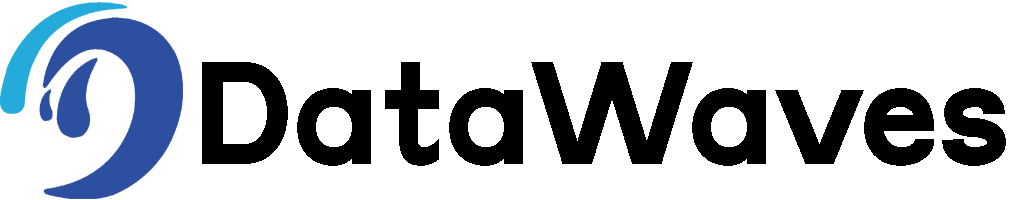
 datawaves
datawaves