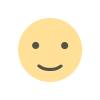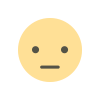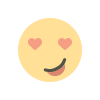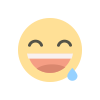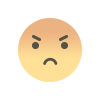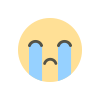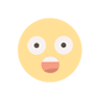Data Integration Strategies
Discuss effective methods for integrating data across disparate systems to create a unified, accessible data ecosystem.

Data Integration Strategies for Businesses: Overcoming Silos
In today’s data-driven world, businesses rely on accurate and timely information to make informed decisions, enhance customer experiences, and gain a competitive edge. However, data silos—isolated pockets of information stored in different systems or departments—often hinder the seamless flow of data across an organization. To address this challenge, businesses must adopt robust data integration strategies that ensure the consolidation and accessibility of data from disparate sources.
This blog explores the importance of data integration, common challenges, key strategies, and best practices for overcoming data silos in businesses.
What Is Data Integration?
Data integration is the process of combining data from multiple sources to provide a unified view. This enables organizations to:
-
Streamline operations.
-
Gain deeper insights through analytics.
-
Enhance decision-making.
-
Improve data consistency and accuracy.
Data integration involves extracting data from various systems, transforming it into a compatible format, and loading it into a centralized repository or platform for analysis and use.
The Impact of Data Silos
Data silos arise when departments or systems operate independently, preventing the sharing and integration of data. Common causes include:
-
Legacy Systems: Older systems may lack the ability to integrate with modern platforms.
-
Departmental Isolation: Teams working in silos often use specialized tools that don’t communicate with each other.
-
Lack of Integration Strategy: Absence of a cohesive approach to managing and integrating data across the organization.
Consequences of Data Silos:
-
Inconsistent or duplicate data.
-
Reduced operational efficiency.
-
Difficulty in generating comprehensive reports.
-
Missed opportunities for actionable insights.
Key Data Integration Strategies
-
Point-to-Point Integration
-
Description: Establishing direct connections between individual systems to enable data exchange.
-
Use Case: Small businesses with a limited number of applications.
-
Pros: Quick to implement, cost-effective for small setups.
-
Cons: Difficult to scale and maintain as the number of systems increases.
-
-
Enterprise Service Bus (ESB)
-
Description: A middleware solution that acts as a central hub for integrating multiple systems.
-
Use Case: Large organizations with complex integration needs.
-
Pros: Scalable, supports real-time data exchange, reduces redundancy.
-
Cons: Requires significant investment and technical expertise.
-
-
Extract, Transform, Load (ETL)
-
Description: A process that extracts data from multiple sources, transforms it into a unified format, and loads it into a centralized database or data warehouse.
-
Use Case: Businesses focusing on analytics and reporting.
-
Pros: Ensures data consistency, suitable for batch processing.
-
Cons: Limited support for real-time data integration.
-
-
Data Virtualization
-
Description: Providing a unified view of data from multiple sources without physically consolidating it.
-
Use Case: Organizations needing real-time data access without duplicating data.
-
Pros: Reduces storage costs, supports agile integration.
-
Cons: Performance depends on the underlying systems.
-
-
Application Programming Interfaces (APIs)
-
Description: APIs facilitate data exchange between systems by defining rules for communication.
-
Use Case: Cloud-native applications or businesses adopting microservices architecture.
-
Pros: Highly flexible, supports real-time and asynchronous integration.
-
Cons: Requires robust API management to prevent security vulnerabilities.
-
-
Cloud Integration Platforms
-
Description: Leveraging integration platforms as a service (iPaaS) to connect on-premise and cloud-based systems.
-
Use Case: Hybrid IT environments.
-
Pros: Scalable, user-friendly interfaces, supports a wide range of integrations.
-
Cons: Ongoing subscription costs.
-
Best Practices for Data Integration
-
Develop a Clear Strategy
-
Define objectives, identify key data sources, and determine how the integrated data will be used.
-
-
Ensure Data Quality
-
Standardize data formats, eliminate duplicates, and validate accuracy before integration.
-
-
Leverage Automation
-
Use automation tools to reduce manual effort and ensure consistent integration processes.
-
-
Adopt Scalable Solutions
-
Choose integration tools and platforms that can grow with your business.
-
-
Prioritize Security and Compliance
-
Implement encryption, access controls, and compliance measures to protect sensitive data.
-
-
Monitor and Optimize
-
Regularly review the performance of integration processes and make adjustments as needed.
-
Real-World Applications of Data Integration
-
Retail
-
Integrating point-of-sale systems with inventory management and e-commerce platforms to ensure real-time stock updates and seamless customer experiences.
-
-
Healthcare
-
Consolidating patient records from various departments to create a unified electronic health record (EHR) system, improving care coordination.
-
-
Finance
-
Combining data from transaction systems, risk management tools, and customer databases to improve fraud detection and financial reporting.
-
-
Manufacturing
-
Linking production systems with supply chain management tools for better demand forecasting and resource allocation.
-
-
Marketing
-
Integrating customer relationship management (CRM) systems with analytics platforms to deliver personalized campaigns and measure ROI.
-
Tools for Data Integration
-
Informatica
-
A comprehensive data integration platform supporting ETL, data quality, and governance.
-
-
MuleSoft
-
An integration platform that connects applications, data, and devices using APIs.
-
-
Talend
-
Open-source and enterprise-grade tools for data integration and data quality.
-
-
Microsoft Azure Data Factory
-
A cloud-based ETL and data integration service.
-
-
Zapier
-
A user-friendly iPaaS solution ideal for automating workflows between cloud apps.
-
Challenges of Data Integration and How to Overcome Them
-
Data Silos
-
Solution: Foster a culture of collaboration and adopt tools that support cross-departmental data sharing.
-
-
High Initial Costs
-
Solution: Start with small-scale projects and prioritize integrations with the highest ROI.
-
-
Complexity of Legacy Systems
-
Solution: Use middleware or APIs to bridge the gap between legacy and modern systems.
-
-
Data Security Risks
-
Solution: Implement robust security measures, including encryption and access controls.
-
-
Skill Gaps
-
Solution: Provide training for staff and consider partnering with experienced integration specialists.
-
Conclusion
Data integration is a critical component of modern business operations, enabling organizations to overcome silos, enhance efficiency, and unlock the full potential of their data. By adopting the right strategies, leveraging advanced tools, and adhering to best practices, businesses can create a seamless flow of information that drives informed decision-making and sustained growth.
As the volume and complexity of data continue to grow, investing in robust integration solutions will remain essential for businesses aiming to stay competitive and agile in a data-driven world.
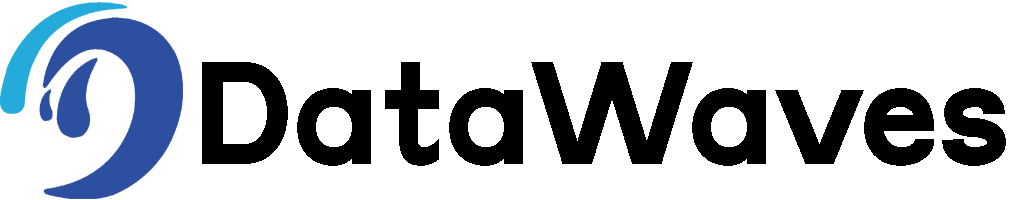
 datawaves
datawaves